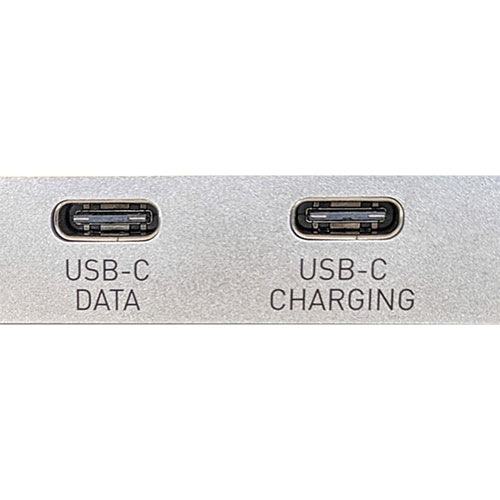Posted on 10/6/2020 by C2G Team
Don’t you hate it when the new tech comes out and makes you have to update everything to be compatible? That’s one of the coolest things about USB Type-C – no need to spend money on updating keyboards and other peripherals. USB-C docking stations allow you to access the newest technologies and highest bandwidths while still supporting older USB protocols.
USB 1.1 and 2.0 uses a total of four conductors. Pins 1 & 4 are used for +5V and GND for power. Pins 2 & 3 are a differential pair that transport the balanced digital payload from host to hub to function. It is an elegantly simple design.
In the USB Type-C pinout pins A6 and A7 are connectors for a twisted pair that supports fully functional USB 2.0 connectivity. It’s interesting to note that to maintain USB’s near ideal backward compatibility across multiple generations, the USB Implementer’s Forum (USBIF) opted to keep 1.1 and 2.0 communications in place over a single, serial data link and add parallel paths for upgraded performance. The A6 & A7 pins correlate to pins 2 & 3 on the traditional A & B connectors.
This single twisted-pair supports USB 1.1 low speed (1.5 Mbit/s), full speed (12 Mbit/s) and USB 2.0 high speed (480 Mbit/s) transfer rates. This bus offers enough bandwidth to support human interface devices (HID). An HID is a type of computer device that takes input from humans or gives output to humans, such as a keyboard, mouse, or interactive touch monitor. Docking stations are a great hub for all these devices. Be sure to make sure there are enough ports on the docking station to support the number of devices in your design.

The link may also be used to support other peripherals and audio devices.
In USB Type-C, the older 1.1 and 2.0 standards may be fully implemented across this dedicated pathway. Generally speaking, this is true regardless of what the other pins are being asked to do. Only one application, an HDMI codec from Panasonic, disables this USB pathway, and that application hasn’t been implemented as of the writing of this article (April 2020).
Learn all about USB Type-C and docking stations with the other blogs in this series, or get the white paper What’s Up Dock? Putting USB Type-C Docking Stations in Perspective.

 All News
All News