Posted on 4/7/2018 by Luxul Team
By Jose Contreras, technical product support rep
The Internet has given us all trust issues—from trolling to Rickrolling, no one is safe simply browsing the web anymore. With all this mindless abuse of the Internet as a resource for communication and the very real threat of malicious hackers, setting up a guest network has become a sine qua non.
What is a guest network?
A guest network is a totally separate VLAN; it usually shares the SSID of the main network with a “-Guest” suffix (e.g. Luxul-Guest) and has its own separate password. So devices connected to the guest network are unable to share files, printers, or other devices that are connected to the main network.
Why is having a guest network advantageous?
One of the very best things you can do to keep your network secure is have an additional network for guests to connect to your Wi-Fi. This keeps traffic separated from your main network; so you don’t have to worry about visitors having access to information or devices on your main network you’d otherwise like kept confidential.
Additionally, guest networks offer several security features:
- As mentioned before, guest networks enable you to set up two different passwords—one for your main network and the other for your guest network. The guest network can use a simple Wi-Fi password so it’s easy for guests to log onto, while the main network password can be much more complex, since devices on this network will likely be able to save the password.
- Guest networks can be used to support older Wi-Fi devices (for example, those that don’t support WPA2-AES), so no low security devices are connected to the main network.
- Guest networks also offer isolation. The main type of isolation keeps guests away from the private LAN so guest users don’t have access to any network devices. This prevents guest users from being able to access home automation devices, printers, or any networking equipment. You’re also able to isolate guest users from seeing other devices connected to the same guest Wi-Fi network.
What if I don’t have one?
You don’t have to have a guest network, but it’s strongly recommended. Think of it as an extra security measure to keep your sensitive information safe and your devices out of reach from malicious attack.
Related News
 Learn how routers work, what they do and how to explain it to end users.
Learn how routers work, what they do and how to explain it to end users.  Learn how content management controls in your router can help block, track or pause Internet traffic for specific sites.
Learn how content management controls in your router can help block, track or pause Internet traffic for specific sites. 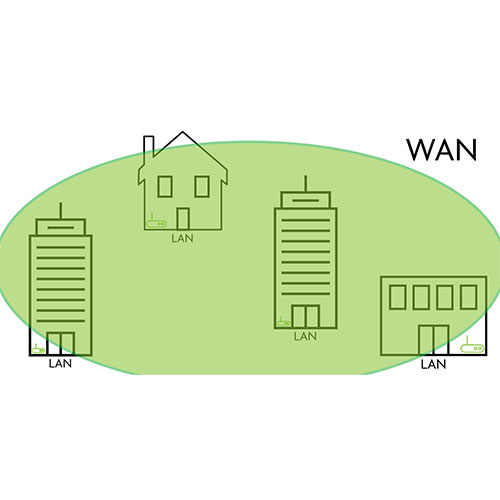 Not all networks are LANs. So what kinds of other networks are there? A few. But today, we’ll be talking about WANs—wide area networks.
Not all networks are LANs. So what kinds of other networks are there? A few. But today, we’ll be talking about WANs—wide area networks.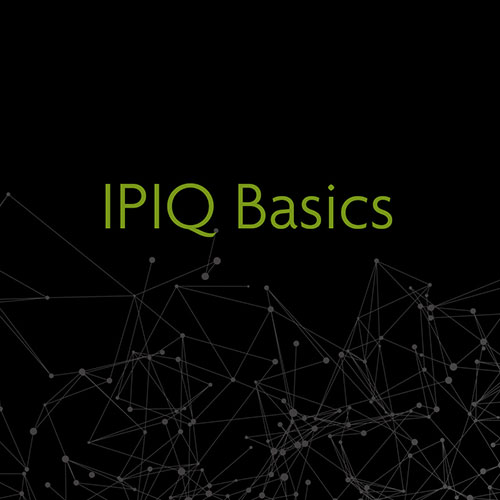 Learn how gateways are a point of access for your local network to an outside network.
Learn how gateways are a point of access for your local network to an outside network.

 All News
All News