Posted on 5/4/2020 by Legrand AV Team
Whether it’s online training for corporate employees or healthcare professionals sharing expertise, or distance learning for K-12 or higher education, streaming will be an essential application in the weeks and months to come for effective learning.
Keep it engaging.
Before we discuss equipment solutions, it’s important to consider a basic question of successful online training – that is, how can instructors keep participants engaged with e-learning?
First, consider the quality of the video you’re streaming. If you’re seeking a polished, professional look, it’s time to ditch the webcam and opt for a solution that is truly professional – a PTZ camera.
Also, keep sessions energetic and switch it up frequently. Studies have shown that presenter movement in training is helpful in keeping participants involved. Going virtual doesn’t mean you’re stuck sitting chair to screen. By using professional audio such as a ceiling microphone plus camera presets from a PTZ camera, the presenter can actually move over to a whiteboard or flip chart – and the audience will still be able to hear clearly. In contrast, a built-in microphone in a PC simply will not carry the audio of the speaker as he or she moves away from the PC.
Finally, keep the camera at eye level. Speaking directly into to your camera like you’re having a face-to-face conversation will make all the difference. See our video for more details.
Consider a mobile solution with everything you need.
For trainers or teachers who are setting up shop in a remote office, Legrand | AV offers a live streaming mobile cart for producing professional, polished online training sessions or distance learning.
This mobile cart solution is easy to use, easy to set up and includes a Vaddio AV Bridge 2x1 presentation switcher, a Vaddio RoboSHOT 12E HDMI PTZ camera, any professional wireless microphone, and a Chief Flat Panel Mobile Cart. Check it out.
See How The System Comes Together
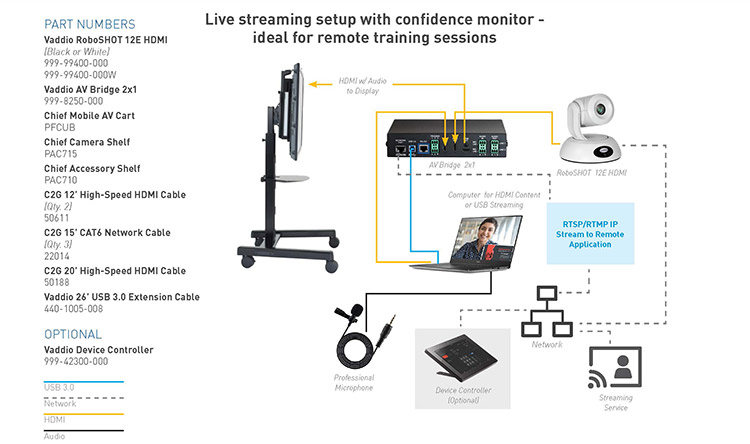
Because a display monitor is mounted directly on the mobile cart, the presenter always has a clear view of what is going out on the live stream – think confidence monitor – you’ll always see what your audience is seeing. The cart solution also lets the trainer set up several camera presets using the RoboSHOT PTZ camera. For example, one preset could be used while the teacher is seated at the desk for a face-to-face discussion, and a second preset could have the camera pan over to the white board.
Trainers and teachers can also add captions such as course titles to their live streams, or brand their presentations with logos using the AV Bridge 2x1. It also allows for picture-in-picture configurations such as a smaller inset shot of the instructor inside a larger view of the PC content shared.
Mobile cart setup is quick and easy – watch the video for details.
Take it live.
Sure, you can post recorded content in an LMS (learning management system) or to a blog, but what really stands out and garnishes the largest audiences are events. Pick a time, promote your session and go live. It’s easier than you think.
RTMP, which stands for real-time messaging protocol, provides for transmission of audio, video and data from an encoder to a server, which then distributes the signal across the Internet. Many streamlining providers support RTMP streaming, including YouTube Live, Facebook and distance learning services like Panopto or Echo360.
Trainers can get set up for streaming relatively quickly with any number of Vaddio cameras that support RTMP live streaming including RoboSHOT Elite Series PTZ Cameras (HDBT, HDMI, USB and SDI); ConferenceSHOT AV and HuddleSHOT cameras.
If you’re being asked to set up live streaming, watch this video to follow simple steps to set up the RTMP streaming on Vaddio cameras and AV Bridges – no additional software required.
Get started with live streaming today.
In the wake of COVID-19, we recognize AV is in a unique position to keep people connected, and Legrand | AV is here to help.
At Legrand | AV, we are dedicated to keeping people connected no matter where they are. If you have any video conferencing, live streaming or connectivity questions, our solutions engineers are ready to help. Email us at av.solutions@legrand.com with the details of your project. For more of the latest COVID-19 information, please access the FAQs at www.legrandav.com/COVID.

 All News
All News
